SI-BONE Achieves Design-at-Scale of Additive Implants with Batch Processing
SI-BONE, the leader in minimally invasive joint surgery, develop a novel osseointegrative lattice structure with nTopology. Using design automation, they applied it to a whole product family with 70+ unique part configurations in under 6 non-business hours while ensuring traceability.
This article was first published on
ntopology.comScalable Additive Manufacturing of Medical Devices
Lattice structures that improve osseointegration of orthopedic implants are among the most prominent medical applications of Additive Manufacturing today. But, even if you overcome the initial barrier of developing a lattice that yields consistent results and is submission-ready, there is one more operational caveat. Scaling up the design processes using traditional tools can be time-consuming and prone to errors.
To tackle this challenge, the engineers of SI-BONE used nTopology to develop and automate their design workflows. They automatically applied their standardized osseointegrative structure to a product line of more than 70+ parts overnight with a simple script. Using batch processing, they saved valuable engineering time and thousands of dollars in operational costs.
“This product has been hugely successful for us, and this is definitely in part due to the lattice structure that was created by nTopology.”— Beth Stuart, Senior Design Engineer at SI-BONE
This case study highlights an example from the medical device industry. Yet, the benefits of batch processing are universal. The same process can be easily replicated in any industry vertical and any product line that has a large number of part numbers.
Developing a Lattice that Promotes Osseointegration
During the development phase, the design engineers of SI-BONE focused on fully defining every parameter of the osseointegrative lattice. The goal was to create a structure that could fulfill all design requirements and still be manufactured in a repeatable way.
With nTopology, they explored multiple design variations of a highly porous trabecular structure. By adjusting critical parameters of their workflow, they controlled every aspect of the lattice beams, including beam thickness and pore size. They also introduced gradients to create a smooth transition between the highly porous lattice and the structurally critical solid regions of the implant.
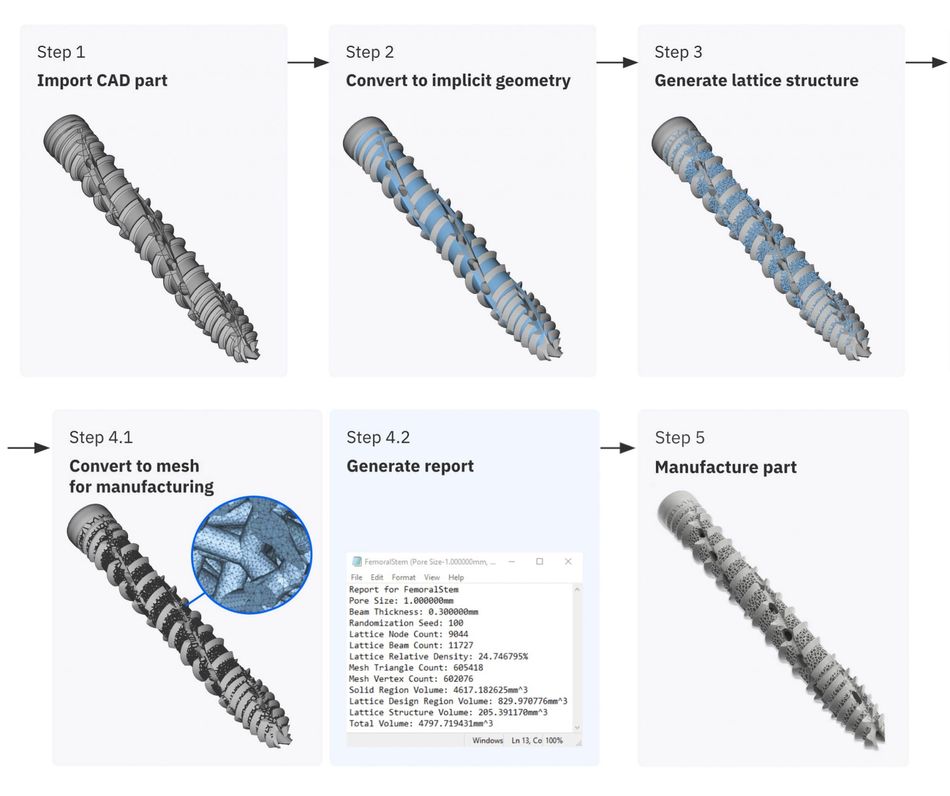
“In nTopology, you are not just picking from a standard lattice — you are really designing your own,” Beth explains. “To meet ASTM standards for biological fixation, we are honing in on pore size, beam size, and other lattice parameters. nTopology gives us a better shot for meeting the ASTM porosity requirements. We are seeing new bone growth in test trials that is far better than other benchmarks.”
Building a Standardized & Controlled Process
The next step was to prove that their workflow could produce consistent results independent of the geometry of the imported CAD part, the computer used, or the version of the software. This way, they could confidently reuse the same workflow on a whole product family.
One way to achieve this goal is by generating a traceability report. Using a few simple blocks, they enhanced their existing workflow with a reporting functionality that documents critical design outputs in a text file. They recorded important lattice properties, such as mass, surface area, and relevant mesh characteristics.
“This functionality can be built into any workflow to keep your design process traceable, and your QA team satisfied.”— Christopher Cho, Senior Application Engineer at nTopology
At this stage, their design process was mature and almost ready for production. The final step was to package the workflow into a single, custom nTop block. Custom blocks expose only the necessary inputs and outputs to the user, ensuring that critical design parameters remain unchanged. This way, you can share your design workflows with other nTopology users and create revision-controlled processes to ensure transparency and traceability.
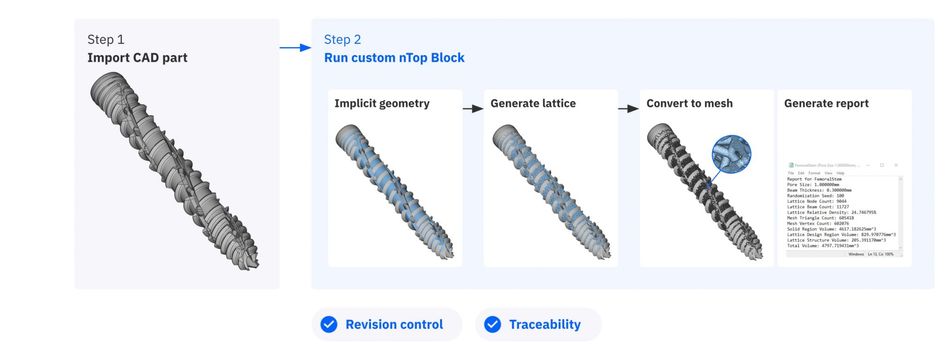
Design-at-Scale with Batch Processing
The classic approach to using nTopology is to 1) import a CAD file, 2) convert it into an implicit body, nTopology’s lightweight and powerful native data format, 3) generate intricate geometry using advanced design operations, and 4) create a manufacturable output (for example, an STL or 3MF file).
Once the design workflow is mature, not only can it be reused on every unique part of a product family, but it can also be scaled across the entire organization.
In this application, the design engineers automated the process of applying their standardized osseointegration lattice structure to their entire product line through batch processing. Using nTopCL, nTopology’s Command Line Interface, they created a short Python script to batch process the whole product family.
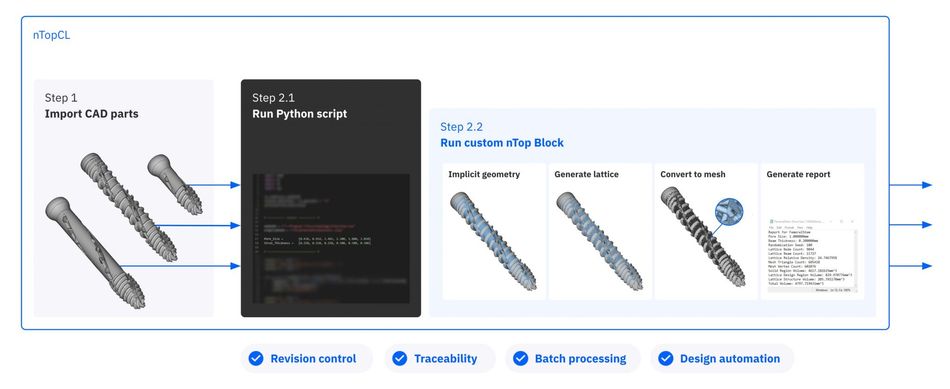
In total, it took approximately 1 hour of invested engineering time to create the script and prepare the CAD data for processing and 6 hours of unsupervised computing time to execute it on more than 70 unique part configurations — averaging 3-4 minutes per part.
For comparison, executing the same process in nTopology by hand required 12 hours of dedicated engineering time. This is, of course, on top of the speed and design benefits that nTopology offers over traditional CAD software (3x to 10x faster based on user benchmarks).
The Benefits of Design Automation
To make the benefits of design automation tangible, here are the results of the benchmarking test that the engineers of the medical devices company performed. The goal was to compare the speed, accuracy, and cost of using an automated versus a manual process.
Time Savings
From 1.5 days to 6 non-business hours.
50% reduction in computational processing time.
With automated batch processing, the engineer does not need to input data manually. This eliminates a repetitive and time-consuming step and cuts in half the total time required to process tens or hundreds of unique part configurations. Moreover, the script can be run overnight, essentially reducing the waiting time to zero.
Reduced Operational Risk
From manual data entry to automated data processing.
100% overlap between manual and automated results.
Manual data entry is prone to user error. By automating this step, the operational risk is essentially reduced to zero. The benchmarking results show 100% accuracy between the outputs of the manual process and automated results produced with different machines and software versions. This level of accuracy increased the confidence of the engineers in the batch processing outputs.
Business Value
From 12 invested engineering hours down to 1 hour.
90% reduction to operational costs.
From an overhead perspective, by automating the process, the invested engineering time is reduced from 12 hours to 1 hour. These time savings mean that every time an engineer creates and runs this or a similar script, the company can save $1000+ in operating costs (calculated based on the average biomedical engineer salary).
Better Product Development
Implement changes to 1 design workflow instead of 100 design files.
Time and labor constraints are no longer a design bottleneck.
The engineer’s time allocated to repetitive tasks can now be re-allocated to other value-generating parts of the business. By spending time on aspects that matter, engineers can design overall higher-performing products and unique services. With the increased efficiency and flexibility that design automation brings, your engineers’ time can be used to explore more design options.
Removing Bottlenecks in Product Development
Design automation is not the only way to use nTopology. For example, the engineers of SI-BONE generated significant value for their organization by taking advantage of the advanced modeling capabilities of nTopology to design unique geometries. They also achieved the standardization of their design workflows.
“We are working on developing implants with multiple configurations. This is very common in medical devices. If you are working on an implant you are likely making many configurations and sizes of the same product. Batch processing not only saves you so much time and manual effort, but it also reduces the risk of human error.”— Beth Stuart, Senior Design Engineer at SI-BONE
Design automation opens up new ways to think about product development. It can fundamentally change the approach to engineering design and opens up new possibilities for innovation.
The goal is not to overhaul the way the industry chooses to develop and validate its medical devices. Instead, the goal is to remove the bottlenecks that currently exist in the product development process.
The Next Steps
Moving forward, the engineers of SI-BONE are transitioning from designing products to designing engineering workflows. Design automation and batch processing will play an essential role in this goal and will continue to provide tangible benefits and cost savings.
This article was first published on the nTopology blog.
